Monitor irrigation indicators for each sector
Monitoring irrigation indicators allows you to have greater control over the resources used per plant and per irrigation sector. This way, you can optimize irrigation on your farm.
Step 1. Quickly analyze irrigation indicators
Enter the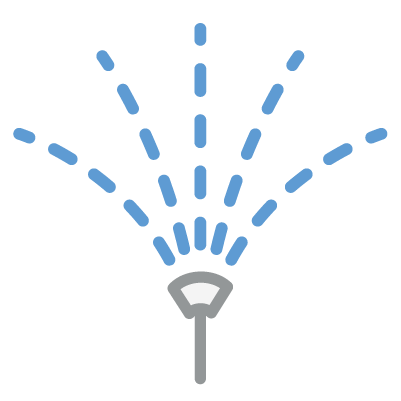 Irrigation App, in the left-hand column.
Irrigation App, in the left-hand column.
This app displays several cards, one of which is the Irrigation Indicators card, where you can quickly see how irrigation is being applied/distributed.
Step 2. Detailed view of irrigation indicators
To view the irrigation indicators in more detail, click on the title of the Irrigation Indicators card.
This way, you can analyze the total irrigation applied, irrigation per sector, per plant, and even irrigation recommendations.
To filter the information presented, click the Details button . There, you can choose a specific irrigation system and a predefined time range or customize one of your choice.
. There, you can choose a specific irrigation system and a predefined time range or customize one of your choice.
Related Articles
Analyze the water balance of each sector
Step 1. View water balance status Enter the Irrigation App from the left-hand column. This app displays several cards, one of which is the Water Balance card where you can quickly see the water balance of the different irrigation sectors. You can ...Monitor Crop Development Using Bioclimatic Indicators
Tracking the evolution of bioclimatic indicators on your farm helps you understand the plant's different phenological stages. This enables better planning and helps avoid problems during the season. Step 1. Overview of Bioclimatic Indicators In the ...Characterizing the Irrigation System
If your farm has multiple irrigation systems, you can manage them centrally in Wisecrop. Create an Irrigation System Step 1. Add a New Irrigation System Each irrigation system consists of an Irrigation Controller and its respective Irrigation ...Register Irrigation or Fertigation
Step 1. Start a New Record From the Home page or within the Irrigation app, click the New Record button (a) and select the Irrigation/Fertigation option (b). Step 2. Fill Out the Form Complete the form with the relevant irrigation or fertigation ...Register Irrigation / Fertigation
Step 1. Field Activities Application Open the Production page and click on the Field Activities Application. Step 2. New Record Click the New Record button at the top right corner and choose the Irrigation / Fertigation option. Step 3. Fill in the ...