Soil moisture monitoring
Step 1. Access monitoring details
Enter the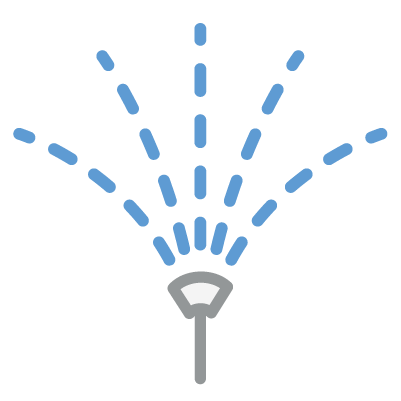 Irrigation App from the left-hand column.
Irrigation App from the left-hand column.
Scroll down to the bottom of the page and locate the Monitoring card  .
.
Step 2. Filter the data displayed
After entering the Monitoring card, a chart will be shown for more detailed analysis.
To analyze soil moisture, you must customize the data filters as follows:
- Device: select the soil moisture probe you want to analyze;
- Parameters: soil moisture;
- Select the time range to analyze.
Apply the selected filters.
Step 3. Filter displayed depths
After customizing the chart filters, you can also check or uncheck the selection boxes below the chart.
This option allows you to choose the depths you want to analyze in the chart.
To confirm your selection, click "Apply Filters".
Step 4. Analyze soil moisture
The chart will be displayed according to the selected filters.
Related Articles
Characterizing the Irrigation System
If your farm has multiple irrigation systems, you can manage them centrally in Wisecrop. Create an Irrigation System Step 1. Add a New Irrigation System Each irrigation system consists of an Irrigation Controller and its respective Irrigation ...How to analyze flowmeter readings
Step 1. Enter monitoring details Go to the Irrigation App from the left-hand column, scroll to the bottom of the page and click on the title of the Monitoring card . Step 2. Filter the displayed information After entering the Monitoring card, a chart ...Register analyses not requested in Wisecrop
Step 1. Enter the Fertilization Application in the left column. Step 2. Click the New Record button in the upper right corner and choose the Laboratory Analysis option. Step 3. Next, if you have the analysis report in digital format, drag it to the ...Monitor irrigation indicators for each sector
Monitoring irrigation indicators allows you to have greater control over the resources used per plant and per irrigation sector. This way, you can optimize irrigation on your farm. Step 1. Quickly analyze irrigation indicators Enter theIrrigation ...What is the Phytosanitary Application?
Using Advanced Prediction Models, which continuously process data collected from the farm, it is possible to estimate the relative risk of the crop being exposed to pests or diseases. If these risks exceed safe values, Wisecrop issues alerts to the ...